A Guide To Aadhar Card Mobile Number Check 2024: Do you want to know which number is linked with Aadhar? In this article, I will guide you on how to check your registered mobile number in Aadhar online and using the smartphone mAadhar app.
Knowing your Aadhar card mobile number is very important because OTP verification is mandatory when availing of online e-Aadhar services like Aadhar card download, correction etc.
If your Aadhar card-linked mobile number is lost or blocked, you should update it to a new one. Many people either forget or don’t know which phone number is linked to their Aadhar Card. Don’t worry, I will show you the right way to check your mobile number in the Aadhar Card. Let’s start.
Requirements To Check Aadhar Card Phone Number:
- Aadhar card number.
- Computer/Laptop (For online method).
- mAadhar App (Using Smartphone).
- Net pack.
Contents
Steps To Check Aadhar Card Mobile Number Online
Follow the steps below to check your Adhar card phone number:
Step 1: Visit the official website of UIDAI: https://uidai.gov.in/
Step 2: Scroll down to the “Aadhaar Services” section and click on the “Verify an Aadhar Number” option.
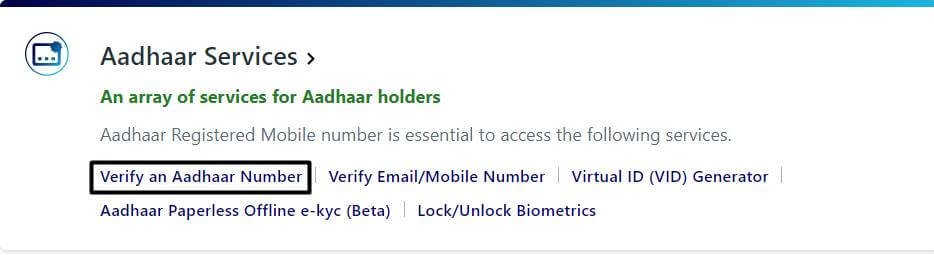
Step 3: Scroll down and click on the “Check Aadhaar Vality” box.
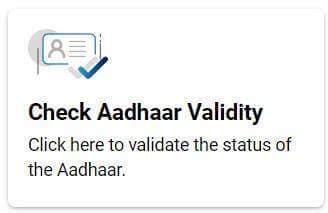
Step 4: Enter your 12-digit aadhar card number. Complete the Captcha Verification by typing the security code given in the image.
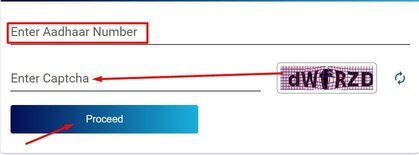
Step 5: At last, click on the “Proceed” option.

Step 6: Now, you will be taken to a new page where you will see your Aadhar-linked mobile number.
Note that you can only see the last 3-digit of your Aadhar card registered phone number. The first 7-digits are crossly marked for security purpose. The last 3 digit numbers are enough for anyone to know which phone number is linked to their Aadhar card.
How To Know Which Mobile Number is Linked With Aadhar Via mAadhar app
Step 1: Download the mAadhaar app from the Play Store.
Step 2: Install the app and launch it.
Step 3: Sign in to the mAadhaar app by entering your mobile number and giving OTP.
Step 4: In the “Services” section, scroll down to Aadhaar Services and click on the “Verify Aadhar” option.
Step 5: Enter your 12-digit Aadhar card number.
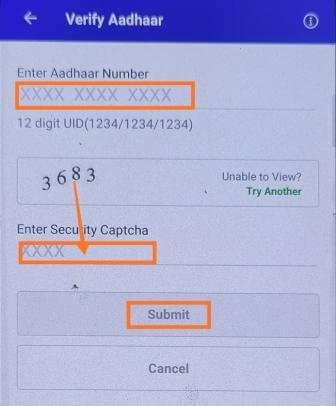
Step 6: Enter the security code and hit the “Submit” option.
Step 7: Now, you can see your aadhar linked phone number’s last 4 digits.
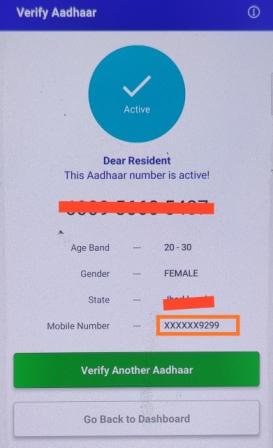
The last 4-digit of your Aadhar card is more than enough to find the exact phone number which is linked with your Aadhar card. And if there is no mobile number added to your Aadhar card then you will see a blank space.
So, this was the smartphone method to check the Aadhar card mobile number. You need to first install the mAadhar app on your smartphone and perform all the above steps.
How To Verify Your Mobile Number In Aadhar Card
Note that this method is only for those Aadhar cardholders who already know their Aadhar card-linked mobile number and want to confirm it once online.
Follow the steps below to confirm your 10-digit Aadhar Card Phone Number:
Step 1: Go to the UIDAI website.
Step 2: Scroll down to the Aadhaar Services and click on the “Verify Email/Mobile Number” option.
Step 3: Enter your 12-digit Aadhaar Number.
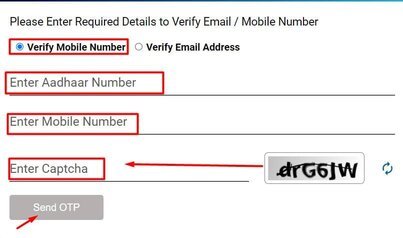
Step 4: Enter the mobile number that you think is linked to your Aadhar card.
Step 5: Complete the Captcha Verification and click on the “Send OTP” option.
Step 6: Now, you will be redirected to a new webpage and see a suitable message depending on the mobile number that you entered earlier.
Step 7: If you provided the correct linked phone number then you will see this message: “The mobile you have entered already verified with your our records”.
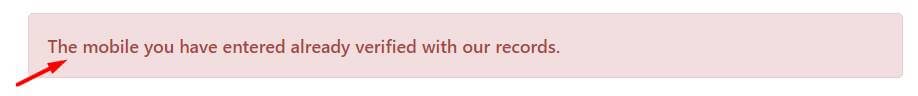
Step 8: If you provided any wrong phone number then you will see this message: “The mobile number that you had entered does not match with our records”.
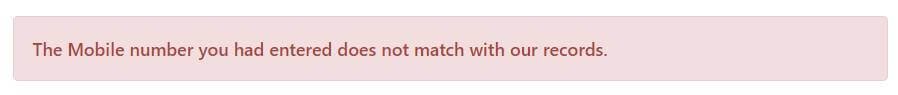
That’s it, you can easily verify your Aadhar card mobile number online within a few seconds. And in case you have completely forgotten your Aadhar card registered mobile number then retrieve/find using the online and mAadhar app method.
Check Out Other Aadhar Card Online Services:
- How To Generate Aadhar VID Number
- How To Order PVC Aadhar Card Online
- How To Verify Aadhar Card
- How To Download Masked Aadhar
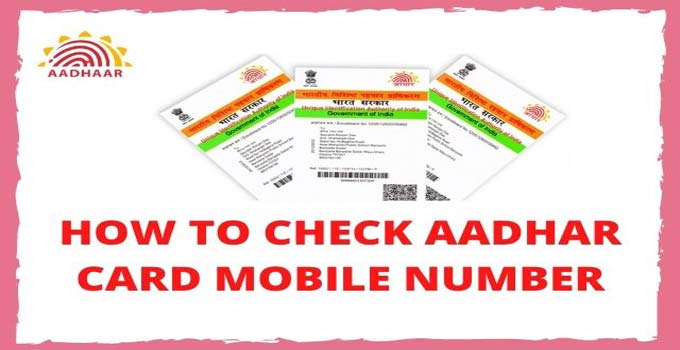
Dear sir,
Linking regarding,
I have already linked my Aadhar with mobile no a long time before , now presently I am in USA till March 2022.
Please let me know whether linked ,
You can check the linking status at UIDAI website.
I have doubt in aadhar card, I have registered my mail id and mobile number. I have check this some days after is not valid in aadhar card says any other option in online to update it.
get your details updated at Aadhar center.
Aadhar card m mobile no. change
You can change your mobile number by visiting Aadhar Center.
i want pvc Aadhaar card.
You can order aadhar pvc card by visiting the official website of UIDAI and placing an order for it for Rs 50.
Adhar card slip cart lost
You can also check aadhar aadhar status by logging into the myaadhar portal using your aadhar number.
mera adhar card me number nahi h jiski bajha se koi bhi kam nahi ho pa raha hai please mera ko addhar ma number laga de
Kindly, visit your nearest Aadhar Seva kendra to add mobile number in your aadhar card.
I am abdulkader
What are you looking for?
Adhara link Mobile number
Visit your nearest aadhar sewa kendra.