Masked Aadhaar Meaning | How To Download Masked Aadhar Online 2024 | Benefits Of Masked Adhar & Its Password
UIDAI has introduced a new Masked Aadhaar concept for better privacy. Earlier, the resident has to share his 12-digit Aadhar number as document proof. But, with the introduction of the new masked Aadhar, any resident can submit his masked Aadhar instead of the regular one.
In this article, We will talk about the masked Aadhar card and know everything about it. Starting from the definition of a masked Aadhaar card to the process of downloading it, we will cover every aspect of it. Let’s start.
Contents
What is Masked Aadhaar?
A masked Aadhar is the same as the regular e-Aadhar that you download from UIDAI’s official site. The only difference is that in the masked Aadhar, the first 8 digits of your Aadhar Number are hidden with a cross mark on it and the last 4 digits are visible.
This version of the Aadhar card in which the first 8 digits of UID are crossed is known as masked Aadhar. You can download it online and it is accepted everywhere.
How To Download Masked Aadhar Online
Step 1: First, visit the official website of UIDAI: https://www.uidai.gov.in/
Step 2: Go to the “Get Aadhaar” section and click on the “Download Aadhar” option.
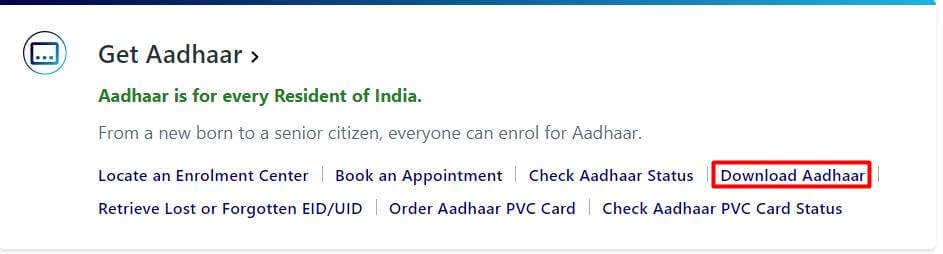
Step 3: Click on the Download Aadhaar Box.
Step 4: Enter your 12-digit Aadhar Card Number/ 28-digit Enrollment Number / 16-digit VID Number.
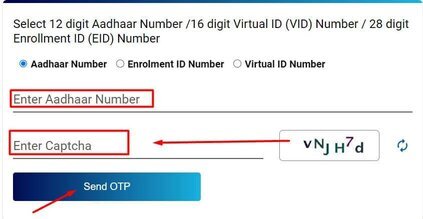
Step 5: Enter the captcha code and hit the “Send OTP” option.
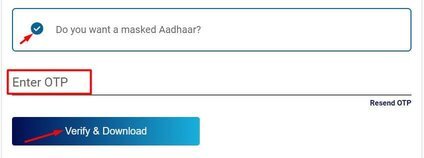
Step 6: Select the option, ” Do you want a masked Aadhaar?”
Step 7: Enter the received 6-digit OTP which will be sent to your Aadhar card linked mobile number.
Step 8: Finally, click on the “Verify & Download” option to start downloading your masked Aadhar card.
Note that the masked Aadhar is password protected and its password is first 4 letter of your name and the last 4 digits is your birth year. And the aadhar card registered mobile number is mandatory to download masked aadhar online via UIDAI site.
Download Masked Aadhar On Mobile Via mAadhar App
Step 1: Download the mAadhaar app from the Google Play store.
Step 2: After the downloading completes, install the mAadhar app on your smartphone.
Step 3: Launch the mAadhar app and sign into it by entering your mobile number.
Step 4: In the Services section, click on the “Download Aadhaar” option.

Step 5: Select the “Masked Aadhar” option.
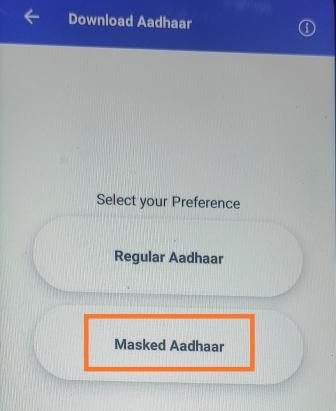
Step 6: Now, select the suitable downloading method – Aadhar Number, Virtual ID No. or Enrollment Number.
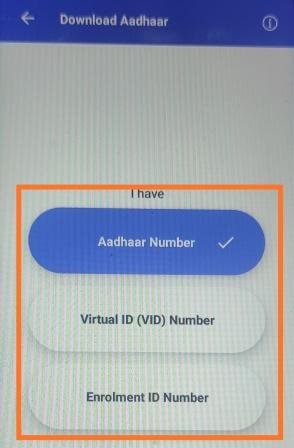
Step 7: Enter your 12-digit Aadhar Number.
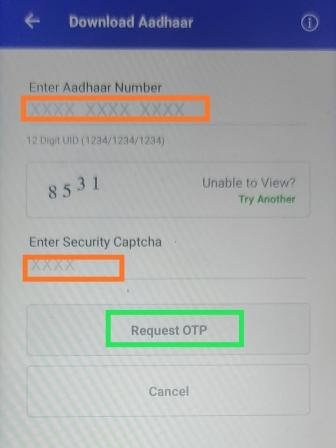
Step 8: Type the security captcha code and click on the “Request OTP” option.
Step 9: An OTP is sent to your Aadhar card mobile number. Kindly, check it and enter the correct OTP.
Step 10: Click on the “Verify” option.
Step 11: Finally, click on the “Open” option to see your masked Aadhar card.
Done, your masked Aadhar is now saved in PDF format. You will be asked to enter the password to open it. That’s it, these are the two genuine methods to get your masked Aadhar. And for those who are looking for unmasked Aadhar, you can download the regular e-Aadhar for this.
Talking about the masked Aadhar acceptability or validity, it is digitally signed by UIDAI in the same way as the regular e-Aadhar. So, the masked Aadhar is a valid document which is accepted wherever the normal Adhar card is accepted. However, there may be some cases where the masked Aadhar will not be valid like for some banking purposes, passport etc.
Related Posts:
- What is Aadhar Virtual ID
- How To Verify Aadhar Card
- How To Order Aadhar PVC Card Online
- What is an Aadhar Card Password
FAQs
What is the masked Aadhar password?
The password of the masked Aadhar is 8 letters consisting of the first 4 capital letters of your name printed on the Aadhar card and the last 4 characters is your birth year. For example, if your name is Tony Stark and your DOB is 1 January 1998 then the password is TONY1998.
How can I download a mask Aadhaar without a mobile number?
Aadhar card registered mobile is compulsory for downloading your masked Aadhar online because OTP verification is needed for this. So, you cannot download masked Aadhar without a registered mobile number.
What are the benefits of using masked Aadhar?
You can use the masked Aadhar instead of the regular Aadhar card and protect your Aadhar number from getting leaked or misused.
What is the difference between masked Aadhaar and regular Aadhar?
There is one difference between the masked Aadhar and the regular e Aadhar is that in the masked Aadhar card, the first 8-digit UID number printed on it is hidden with a cross mark on it and the rest 4 digits are visible.
What is an unmasked Aadhar Card?
An unmasked Aadhar card is similar to a regular aadhar card in which all the 12 UID digits are displayed on the card.
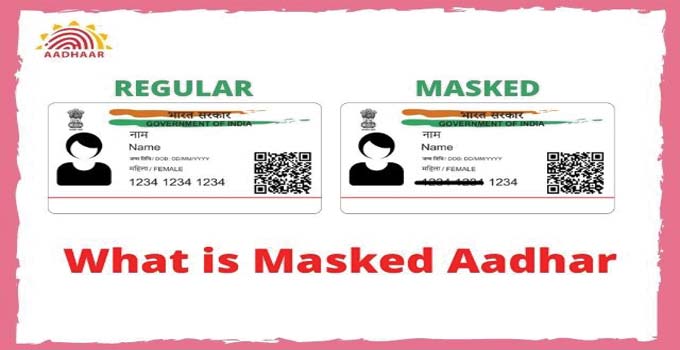
I WANT TO DOWNLOAD MASKED AADHAAR CARD
Follow the steps provided to know download your masked aadhar card.